I was not able to finish this project. However, even though I couldn't finish this project, I did boy doing this project very much. It was a bit difficult to get rid of some stains but I found it fun. I was a bit disappointed that I wasn't able to finish retouching the photo because I believed I was doing a good job. In this project I learned something new, I learned the that you can use the patch tool in two ways, either using source or destination. Source is when you patch something and it disappears and when you use destination, when you patch something it's sort of like duplicating the subject you patched and moving it to the destined place you want. When doing this project I found that the most easiest part was getting rid of the stains in the background because it had a big space in which you cannot mess up. I was scared to do the hair because I thought it was going to be very hard because I did not really know how to use the patch tool. However, this project has helped me further improve my skills and understanding in using the patch tool. I believe this project made us think more because we had to use the right tools in order to make the photos look original. By original I mean not retouching the photo in a way that it seems like we edited, by using the right tools, we do not have to over edit the photo. We have to make the photo look realistic. Most of my classmates wanted to finish the project on time, so they just patch the face of the girl to the right and used destination to put it on the girl to the left. I did not do this. A reason for not doing this was because each girl may look similar, like twins, but they have features that distinguish them from each other. Therefore, I tried using other tools to get rid of the stains, even though patching the face could have made the job quicker. In this project you need to have the patience, work hard, and take your time. Additionally, to improving my understanding on the patch tool, I also managed to get work on my patience. I'm glad with the progress I made. With this project I have learned to be more patient and use my time wisely. This will help me in the future because this project has taught me some of the skills magazine editors have to do on a daily bases, which is not as easy and quick to accomplish. Project 3, has shown me a career I may be interested in the future.
Original Retouch

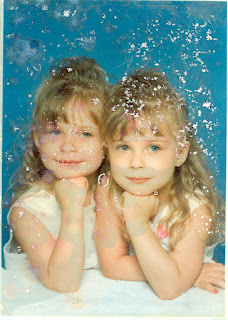
No comments:
Post a Comment