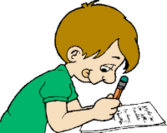I found this lab a bit easy because some pictures were easier to edit compared to others. The thing that made this project a bit difficult was because we were brought upon new tools we have not used in our previous labs or projects. Most of the tools were easy to learn, but one tool I found myself having difficulty using was the patch tool. I feel like I still need more practice using the patch tool out of all the tools we have learned to use. This is why when recreating picture c, I had trouble because in order to get rid of the wrinkles under the eyes we had to use the patch tool. I was a bit scared because I did not want to over exaggerate a picture, making it seem like I edited it too much. I found this picture the most difficult to work with. However, I really enjoyed editing the last picture, picture d, because it required us to experience/use the most tools. And I really loved how picture d came out as a result, as well as my other three pictures. Overall, I found this project very fun to work on especially when we used the text tool because we also learned how to use the rectangle tool. We used the rectangle tool, and filled the background with a gradient color and then we used the text tool to place our text inside the rectangle. This time we were able to warp our text into a different style. In the future, these new tools will help us emphasize on a picture especially because I the tools we learned in the project can help cover up mistakes and make some mistakes not seem like mistakes.
Sunday, November 29, 2015
Lab #6 - Editing Tools Reflection Journal
We were given four photos to edit. For our first lab this third marking period (our 6th lab overall), we were required to use the application Adobe Photoshop CS6. In this lab we learned how to use new photoshop tools such as, the clone tool, spot healing brush tool, healing brush, patch tool, smudge tool, dodge tool, sharpen tool, blur tool, burn tool, and the sponge tool. The photos we were given, we had to fix some minor errors located in the images and make them better. However, in competing this process, we had to make sure we did not edit the photos too much that they seem edited. In pic a, I used the clone tool to fix the rip in the bottom left of the picture, in order to use the clone stamp you have to press down the option key, so the tool can get a hold of what you want to clone. Next, I used the spot healing brush to get rid of the sprinkler heads. The following picture, picture b, I used the healing brush to erase the initials DJ from the rock and to erase the chips and holes. Then, I used the patch tool to get rid of the big crack located on the right side. For picture c, I used the healing brush to get rid of the wrinkles located in the mans forehead. In addition, I used the patch tool to get rid of the following wrinkles under the eyes. Lastly, in picture d, we first started off using the marquee tool to select the top part and change its color, I changed the color to a maroon color by using replace color. Afterwards, I applied the smudge tool for the tiles in the bottom. I used the sharpen tool to sharpen the right windows and the blur tool to blue the left side of the window. The dodge tool was needed to be applied on the the side of the window door and on the right side I used the ben tool. And for the finishing touch, I used the sponge tool to desaturate the left side of the roses and to saturate the right side of the roses.
I found this lab a bit easy because some pictures were easier to edit compared to others. The thing that made this project a bit difficult was because we were brought upon new tools we have not used in our previous labs or projects. Most of the tools were easy to learn, but one tool I found myself having difficulty using was the patch tool. I feel like I still need more practice using the patch tool out of all the tools we have learned to use. This is why when recreating picture c, I had trouble because in order to get rid of the wrinkles under the eyes we had to use the patch tool. I was a bit scared because I did not want to over exaggerate a picture, making it seem like I edited it too much. I found this picture the most difficult to work with. However, I really enjoyed editing the last picture, picture d, because it required us to experience/use the most tools. And I really loved how picture d came out as a result, as well as my other three pictures. Overall, I found this project very fun to work on especially when we used the text tool because we also learned how to use the rectangle tool. We used the rectangle tool, and filled the background with a gradient color and then we used the text tool to place our text inside the rectangle. This time we were able to warp our text into a different style. In the future, these new tools will help us emphasize on a picture especially because I the tools we learned in the project can help cover up mistakes and make some mistakes not seem like mistakes.
I found this lab a bit easy because some pictures were easier to edit compared to others. The thing that made this project a bit difficult was because we were brought upon new tools we have not used in our previous labs or projects. Most of the tools were easy to learn, but one tool I found myself having difficulty using was the patch tool. I feel like I still need more practice using the patch tool out of all the tools we have learned to use. This is why when recreating picture c, I had trouble because in order to get rid of the wrinkles under the eyes we had to use the patch tool. I was a bit scared because I did not want to over exaggerate a picture, making it seem like I edited it too much. I found this picture the most difficult to work with. However, I really enjoyed editing the last picture, picture d, because it required us to experience/use the most tools. And I really loved how picture d came out as a result, as well as my other three pictures. Overall, I found this project very fun to work on especially when we used the text tool because we also learned how to use the rectangle tool. We used the rectangle tool, and filled the background with a gradient color and then we used the text tool to place our text inside the rectangle. This time we were able to warp our text into a different style. In the future, these new tools will help us emphasize on a picture especially because I the tools we learned in the project can help cover up mistakes and make some mistakes not seem like mistakes.
Tuesday, November 17, 2015
STEM Symposium Reflection
Our trip to Queens College, the STEM Leadership Symposium event, was a great experience that taught me great things. At the beginning of the presentation, we learned and discussed about leadership. My definition of a great leader, is someone who knows their strengths and weaknesses, using their strengths to teach others and knowing how to improve their weaknesses. In leadership communication is very important because everyone must state their thoughts in order to accomplish a mission in a satisfying way. My favorite part of this trip was when the four individuals spoke to us about STEM/ coding. This was my favorite part of the symposium because they told us not to worry or be scared of what's to come. Everyone has to go through obstacles in order to accomplish and learn new things. There always comes a point in our lives in which we have to try very hard and work nonstop to learn something new, and all that effort comes to us becoming an expert at something. Additionally, we have to be confident and not be scared of taking risks. Taking risks means to try hard no matter what the outcome turns out to be because at the end you know you did something right and you followed your instinct. In additions, to this I liked how they told us no matter what carter we want to pursue STEM still comes in handy because as the 21st, technology plays a huge role in society. In any career, there's always a way you can connect technology to it. However, the part I didn't like in the symposium was that in the panel ( where the 4 individuals spoke) they mostly talked about coding. I wished they could have talked a bit more about other things instead of just sticking to one topic which was coding. Overall, I hope to attend other symposiums such as this one to learn much more things to broaden my knowledge.
Monday, November 16, 2015
Class Performance Reflection
As of November 16, 2015, my final second marking period grade is a 96.2. In this class, I perform greatly in the homework/blog category. I do best in this category because I always compete my homework and complete it when its due. I can never go a day without making sure if I have homework to complete. For example, when I write my blogs, I write down all the emotions and ideas that come up in my mind. I try to write as most thorough as possible in order to make my writing and thoughts flow smoothly. However, I perform worst in the project category. But on the other hand, I am not missing any assignments. I can further improve in this particular subject by gaining more confidence in my work and work much harder than I do. I must give it my all, to not stress over anything and not give up. Instead, I should tell myself that I can finish my projects and labs on time, in a way in which I will be proud of my work. One major problem is that I must manage my time in a more precious way. As the year progresses, I know I will get better in doing labs and projects because I will have more practice using some photoshop tools, and as I get more comfortable with my classmates, I could improve my class participation as well.
Friday, November 13, 2015
Lab #4- Image Adjustments (Part 2)
This fourth lab was mostly considered as a test grade for us. We only had 20 minutes to complete it but afterwards we got more time to complete this lab due to the number of individuals who weren't able to finish. In this lab we had to pick the choice of either choosing one of our pictures or choosing the car picture given to us. First, I opened a new file, named it Lab4_my name_vd and made sure the canvas size was 800 by 600. I placed the image of the car and then made two canvas, I dragged the car image into the second canvas and once I did this, I duplicated the image 3 times, in total I had four images of the same car. Before we had to go to image and change its size to 250 by 186. Once I did this, I moved the duplicated images and overlapped one after another. The whole point of this lab was to adjustment the images. Therefore, for the fourth layer I went to image and adjustments and then for this layer we had to use the Black and White technique. At then end I called the later Black and White. Next, for the third layer I renamed the layer Saturation because in this image, we only had to increase the color saturation, nothing else. Afterwards, in the second layer, we had to remake the red color of the car. I did this by going to Replace Color ( located under the image menu) and then at first I wasn't sure if how to replace the color of the color, but then I saw if you increase the fuzziness of the picture, it was easier to see the car. I picked a color (green) and clocked in the car, at the end the red car turned green, and I renamed the layer Replace Color. Finally, for the first later, I only changed the hue of the image, either by increasing or decreasing the hue.
In order to fully complete this lab, I used the text tool to type which image adjustment I used for each image. I placed the text next to each image. Since, we had another day to complete this lab, I tried to make it better by just adding the original image, in order to show the difference between the original picture and the adjustments I used got each image. I saved this file as a PNG and uploaded it to JupiterGrades. I'm very proud of my result, at first I was having difficulties because due to the amount of time we were told we had to complete this project, I felt a bit a scared of not being able to finish the prohext. This made me not think clearly about what I first had to do, but then I told myself to calm down and have faith that I'll finding the project, this made me think much more better. Some of the skills needed to complete this lab reminded me of the skills we had to use in the Warhol project. Overall, I think this lab was great because it tested how much we remember, such as the skills we learned in previous labs and projects.
Lab#5 Filters Reflection Journal
For Lab #5, we used the application Abode Photoshop CS6, in this lab we had to experiment with the filters. We had to select two different types of pictures, one to use for the liquify filter, which was mandatory to use, and another picture that we must duplicate another 4 times in order to apply a different type of filter. In order to apply the liquify filter, we had to use a photo of a person (for example a photo of ourselves) and for the other photos, we could have chosen any picture we wanted. For the first picture, I used the liquify effect, then for the second picture I used the glowing edges effect. As for the third picture, I used Ocean Ripple which can be found in the distort section of the filter gallery and in the fourth picture I used Lens Blur, which is found under filter and blurs. Afterwards, for the fifth photo I used Photocopy which is found under Sketches and for the final picture I used the Paint Dabs effect which is located under the Artistic section of the filter gallery. For the finals touches, I added texts, labeling which effect I used for each picture and we were even required to add a filter to the background. We did this by going to filter and then going to render and clicking on clouds.
This lab has taught me a new skill and has also taught me that there's more to photoshop than what we think. With photoshop, there are many options to use to enhance or make a photo look more interesting. In this lab, I enjoyed doing this and experimenting with the filters because there were so many filters I wanted to use. However, I chose the filters I believed looked great with the picture. What I mean is, for example, I chose the ocean ripple over other effects under the distort section because unlike the other effects, Ocean Ripple made the photo seem more interesting and makes the viewer see the result of the effect very crystal clear. For this lab, I did not take much time to finish it because we have already had practice duplicating layers, and writing texts in photoshop. I had no difficulties completing this lab, all I can say is that I enjoyed this lab very much. Lab #5, well help me later in the future because when we want to edit photos, we have to make sure the photo editing is appealing to the viewers eye and well make the viewer not take their eyes off it. The filters must make a photo look more intense and interesting than the original picture.
Monday, November 9, 2015
HW- Note Taking
Our whole lives, we have been required to take notes. Note taking is very important because notes help us review a certain topic and when we need to refresh our minds, we could just look back at the notes taken. At school, when taking notes, we have to use the Cornell note taking format. On the left side of my notes, I write important key words I know I should remember and are going to be appear often throughout the curriculum. On the right side, I write the definition of words. However, if I know I am having a hard time remembering or understanding a term, I put a star next to that term. I find the Cornell Note taking format to be a great method of organizing notes because it helps us organize notes in a simple and neat manner. At times although I take notes in class, I do not understand or reminder anything discussed in class. Therefore, I rewrite my notes to help me remember the terms learned in class. When taking notes it's very immoral to write down the definition of a term, in words you comprehend. If you write down the definition of a term with a language (or use of words) you do not understand, then its useless taking notes. Everyone has a different method of taking notes and using those notes to understand a certain topic.
Wednesday, November 4, 2015
Andy Warhol Portrait Reflection Journal
Andy Warhol was an
American artist, born in Pittsburgh, Pennsylvania on August 6, 1928, known as a leading figure in pop art. In this
visual art movement known as pop art, Warhol explored the relationship between
artistic expression, celebrity culture, and advertisements. Drawing soon became Warhol’s favorite
childhood pastime. Besides, devoting his time to commercial art, he began
devoting more attention to painting. Eventually, about 11 years later, in 1961,
he brought upon the concept of what is known as “pop art”. In 1962, Warhol and
pop art was brought into spotlight nationwide, as a result of his well known
exhibited iconic paintings of Campbell’s soup cans.
Warhol has created
portraits of many individuals. In Warhol’s portraits, he using uses bright
colors for the features on and surrounding the persons face. He usually, makes
the features brighter than the background and face. Warhol’s portraits remind
me of a tessellation pattern because a tessellation is a pattern of the same
subject used over and over again. I would buy Andy Warhol’s artwork because
unlike other artworks, Warhol uses a variety of bright colors to contrast
certain subjects and make them stand out. In popular culture, critics play a
huge role. Some individuals criticize without having enough facts to prove
their point. This is called an uniformed opinion. However, when someone has a
variety of resources to make a claim it’s called an informed opinion. A
person’s opinion can usually harm a persons self esteem or make a person
stronger, and make them work harder to prove others wrong. When someone is
bias, they usually do not like something, but taste is different because that
means you do like something.
In class, for our second project, we had to
create a Warhol portrait of ourselves. To complete this Warhol portrait, we
used the application Adobe Photoshop CS6. First, I had to take a picture of
myself from my head to my shoulders. I created a file and placed my portrait.
To complete this first huge step, I had to go to file-Artistic- and then
cutout. Next, I created a new file and created a folder, then, I created a
folder. I copied the folder three more times and dragged the photos from the
new folders onto the canvas. Finally, I chose a color for my background and
used the paint bucket tool, to color my portrait. Artists have painted
portraits throughout ages because portraits are important. Not only can you capture the beauty of nature,
but you can also capture the beauty of someone’s face. In a portrait, you show
expression and the portrait can be more strongly expressed if you use color. After
creating a Warhol portrait, I feel like I gained some skills I can use in the
future. In the future I can use these skills because I now know to compare and
contrast colors in order to make a certain piece look nice, and make a certain
subject stand out.
Subscribe to:
Comments (Atom)